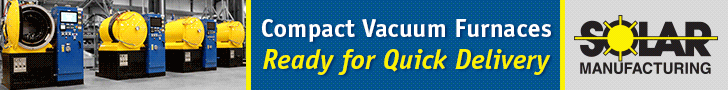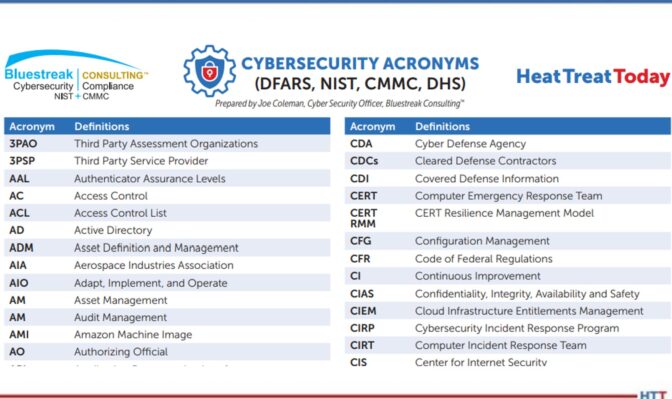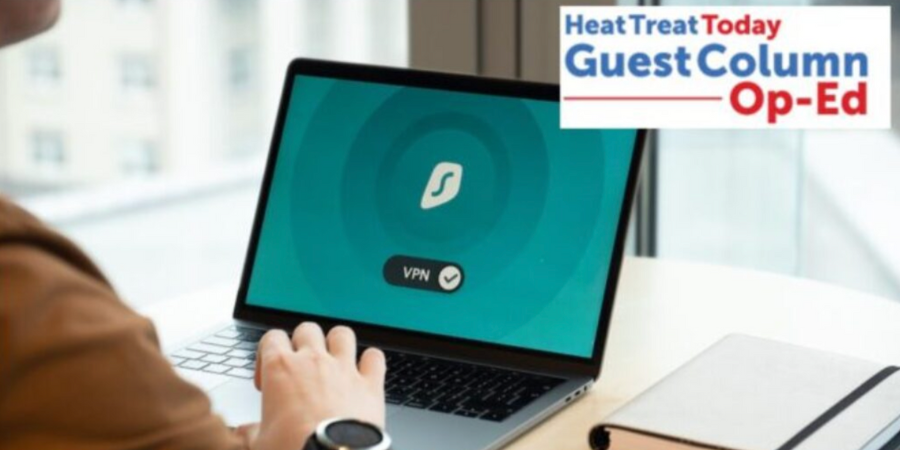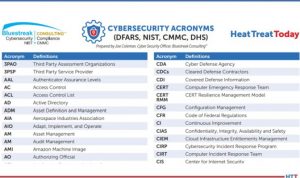Cybersecurity Desk: Artificial Intelligence and Heat Treating

Artificial intelligence remains a hot topic for every industry, not least heat treating. Understanding the how and why of AI’s potential impacts on the industry, however, is not so easily apparent.
Today’s article, written by Joe Coleman, cybersecurity officer at Bluestreak Consulting, breaks down the pros and cons of implementing AI, to help you decide if artificial intelligence might be a beneficial addition to your heat treat operations.
This article was originally published in Heat Treat Today’s December 2023’s Medical and Energy Heat Treat magazine, and can be read in fullness here.
Introduction

As all of you are aware, artificial intelligence (AI) is getting more and more attention, and companies are beginning to use AI to help with many aspects of running their businesses. I’m sure you’ve heard of ChatGPT and other intelligent user interfaces (IUI). You may be one of those businesses considering the idea or experimenting with it to access its potential benefits for your business.
Like any industry, there are quite a few pros and cons associated with using AI to improve the heat treating processes. This article will outline some of these advantages and disadvantages. Always make sure you do your own research before jumping into the AI world because it’s not always what it seems.
What Is Artificial Intelligence (AI)?
Artificial Intelligence is the simulation of human intelligence in machines that are programmed to think and learn like humans. It includes a wide range of techniques and approaches, including machine learning, allowing computers to perform tasks that typically require human intelligence, such as understanding natural language, recognizing patterns, solving problems, and making decisions. AI systems are designed to learn from data, improving their performance over time without direct programming. These technologies find applications in many areas, from virtual assistants and language translation services to autonomous vehicles and industrial diagnostics, revolutionizing industries and helping to shape the future of technology
Pros of AI in Heat Treating
Quality Improvement:
- AI systems can monitor and help control the heat treatment process in real time, ensuring you have consistent quality and to minimize defects.
- Predictive analytics in AI can anticipate potential defects, allowing for corrective actions before they occur.
Increased Efficiency:
- AI algorithms can optimize processing parameters and reduce bottlenecks, leading to faster and more efficient heat treating processes.
- AI-driven automation can improve employee labor throughput and increase overall production speed.
Cost Reduction:
- By optimizing utilities usage and resources, AI can help reduce the plethora of operational costs within heat treating facilities.
- Predictive maintenance generated by AI can prevent costly equipment breakdowns and production downtime.
Customization and Personalization:
- AI algorithms can analyze customer requirements and tailor heat treating processes to their specific needs.
- Improved data analysis can lead to the development of new and specialized heat treatments for different metals and alloys.
Data Analysis and Information:
- AI systems can process enormous amounts of data generated during heat treatment, collecting valuable information that can be used for process improvements and better-quality management.
- Pattern recognition and statistical process control (SPC) analysis by AI can identify trends and correlations that could normally be overlooked.

Cons of AI in Heat Treating
Initial Investment:
- Implementing an AI system requires a significant initial investment in the technology, training, and infrastructure, which may be a showstopper for smaller businesses.
Dependency on Technology:
- Dependencies on AI systems can be a problem if there are technical glitches or breakdowns, disrupting the entire heat treating process.
Data Security and Privacy:
- AI systems rely heavily on data. Ensuring the security and privacy of sensitive data is critical, especially when dealing with Controlled Unclassified Information (CUI), your proprietary heat treating processes, and sensitive customer information.
Ethical Concerns:
- AI decision-making processes raise ethical questions, especially if the technology is used in critical applications, ensuring fairness, transparency, and accountability in AI decision-making is essential.
Skilled Workers Replaced:
- Automation using AI might reduce the need for certain manual tasks, potentially leading to skilled workers losing their jobs without the necessary skills to operate or maintain AI systems.
Here’s the bottom line: You should always do your own research to see if AI is a good fit for your business. AI is not always better. There are upsides of using it, and there are definitely downsides to using it. You can’t always trust AI to give you the best information, so always make sure you confirm the information it is giving you through V&V (verification and validation).
At the Metal Treating Institute’s (MTI) national fall meeting, held October 9–11 in Tucson, AZ, Jay Owen gave an excellent presentation entitled, “Artificial Intelligence: Be Afraid or Be Excited.” Contact MTI by visiting www.heattreat.net.
Find heat treating products and services when you search on Heat Treat Buyers Guide.Com
Cybersecurity Desk: Artificial Intelligence and Heat Treating Read More »